
Typeshala is the most used bilingual typing tutor in Nepal. It is one of the most trusted best typing tutors on your Windows computer. People download Typeshala to increase their typing speed on Devnagari and Engish fonts. People are using typing tutors like typeshala Nepali to get better at organising one specific Language (English/Nepali). If you want another option there's an online typeshala.
It was introduced many years ago but, it is still the most popular Nepali typing tutor. It has many typing games and lessons for better practice in both fonts. It is a kind of entertaining and fully functional typing tutor coming with a simple, easy-to-understand user interface. I haven't used it for many years, but I still remember its functions and lessons for better practice.
It is the best and most simple Nepali typing tutor to download. It provides a super-fast and functional system with games and other entertaining stuff. It runs on almost all windows except 64-bit operating systems. It may not run in the newer version of Windows, So we've shared TypeSolute (it's alternative) for Windows 10/8 or the newer version.
It was only developed for the 32-bit Windows operating system, so it doesn't work in Windows 10 and in any other 64-bit OS.
Features
- Runs Offline
- Bilingual Typing Tutor
- Entertaining
- User Friendly
- Comes with multiple lessons
- Best For Devnagari Script Typing Practice
- Lower Specs Required
- Easy to Use and,
- Supports all 32 Bit Windows O.S
Typeshala Minimum System Requirement
- Free Hard Drive Space: 5MB
- Operating System: Windows 7 (32 Bit)
- Processor: Intel Celeron (any)
- Memory (RAM): 512MB
Typeshala Download
How to Download Typeshala for Windows 7?
- Click on the "Typeshala 32bit" Button.
- The Download Will be automatically Started.
- Extract. ZIP Download file.
- Open the Extracted Folder and Open the application.
- The application file will be at the bottom with the .exe extension.
TypeSolute (for 64-bit O.S)
How to install Typesolute in Windows 10 (64 Bit)
- Download TypeSolute.
- Extract the TypeSolute.rar file.
- Then, you'll see a TypeSolute Folder, Open it.
- Click on TypeSolute.exe.
- After Clicking on that > Go-To Software.
- Here you go, you're all set to start better typing practices.


![Download Nepali Calendar for PC [Updated] | Free for Windows](https://blogger.googleusercontent.com/img/b/R29vZ2xl/AVvXsEiWIBSUjkGrE6jqO7YNQfneUhZvvmrDfFjki4zxFQiPJj_KDvLJEEjOGnXwONBhjuHJkXOfLQ39BZVbfvdNh3x55YmresFFh0BIsiZm37SCiU-uoYAPKMvkM0LJe5wQvd1T7D5t3ohEvKU/w800/Nepali+Calendar+For+Windows.png)
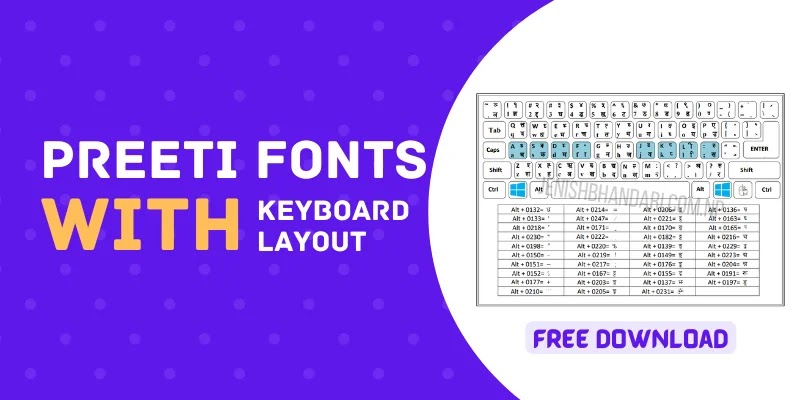


![30 Stylish Nepali Fonts Free Download [Best Free Nepali Fonts]](https://blogger.googleusercontent.com/img/b/R29vZ2xl/AVvXsEjInJYikEx8zM2zyBUQ2AR1ryi-_2PuRbxbRjN5XVPtgzaEhS9SuP4WpEI_gVg7GhKs2B64fyhnjzhCU78zcsgVAxL-6TewuO3GfhsT142dJycq7CrYMwRjE6ZHmbn3Kc6PdRYMrp-LKCI/w800/Stylish-Nepali-Fonts.webp)

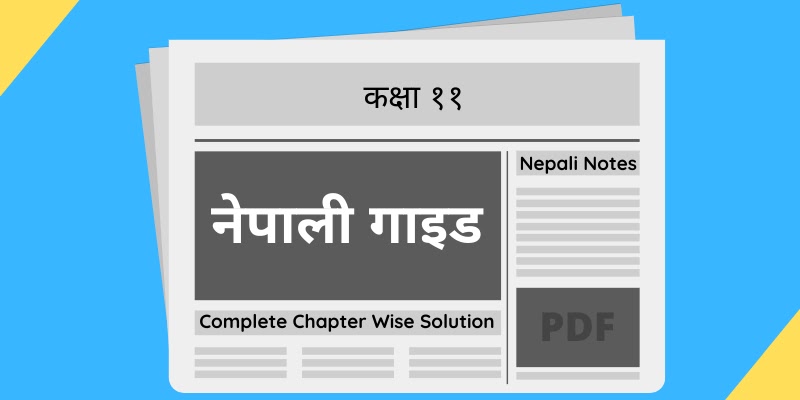
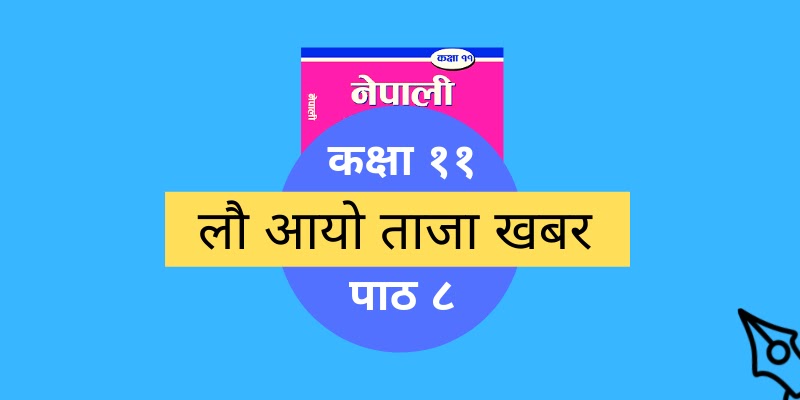

8 Comments
nice
ReplyDeleteThanks sir.... keep visiting
Deletethank you
ReplyDeleteThank you so much for your response... keep visiting <3.
Deletedownload kina hunna ra
ReplyDeleteSorry sir for the inconvenience. It's all fixed now.
DeleteMany problem for download
ReplyDeleteSir, All Problems are now fixed you can easily Download Typeshala from the available download Links.
DeleteNOTE: Typeshala won't run on windows 10 or 8 (64 Bit Os). So, Kindly Download It's Alternative "Typesolute".