
People from the creative sectors (video editors or graphic designers) are preferring Beautiful, Attractive and Stylish Nepali Fonts in their projects.
Nepali Fonts are being used in various creative projects. People are using Nepali Fonts in their video editing and graphics designing works. When it comes to Lyrical Videos and Quotes, those beautiful/attractive Nepali Fonts have their importance.
If you're into Graphics Designing, Infographics, Video Editing, or just want to flex your skills in front of your friends, then these beautiful and Stylish Nepali Fonts will help your project. These Nepali Fonts can make your work look better if it gets used properly.
Don't know How to install those Stylish Nepali Fonts Properly? Here's the proper way to do it.
How do I install Nepali Fonts?
These beautiful Nepali Fonts are easy to install and use. Follow the mentioned steps for getting started.
- Download your Favourite Font
- Extract the .rar file
- Click the Folder with the Font's Name on it
- Click and Open the font you want to install
- Install it using the "Install" Button on the Top-Left Corner
How to type with Nepali Fonts?
It's easy to type with these Nepali fonts using a Devanagari Keyboard, but if you don't have a Devanagari Keyboard, then you must need one. Typical office desktop keyboards having Devanagari Fonts will work, but using a laptop keyboard may not. Laptops don't come with an in-built Devanagari keyboard, so you'll need to attach an external keyboard with Devanagari fonts. If you want to type in Nepali using your Laptop's Default Keyboard, then learn How to type in Nepali on your Laptop?
Still, if you want to type with these Stylish Nepali Fonts, you'll need to have a Devanagari Keyboard. Keyboard having Devanagari Fonts will make your work easier. If you don't have one, get one.
Before you start typing with these attractive fonts, follow these steps:
- Download your Favourite Nepali Fonts.
- Install it on your computer.
- Open Microsoft Words.
- Select the fonts you've installed.
- Start typing in Nepali.
30 Stylish Nepali Fonts Free Download
All those Best Nepali Fonts shared in this post are free to use and download. Here you'll see Bold, Italic, creative and other more Nepali Fonts. Every font has its own use, so you can select your favourite Nepali fonts for free download.
This list has been created in alphabetic order, and it's not a ranking based on their design or looks. All the fonts listed below belong to their respective owners, and we're just sharing them.
1. 0001 ARAP BK
2. 009 Aarap
3. Aakar
4. Abhinav
5. Abhyudaya
6. Ananda 1 Hv
7. Ananda 5
8. Ananda Akchyar
9. Ananda Devanagari NP
10. Anuradha
11. Arap 003
12. Bahunbad
13. CV Aakriti
14. CV Bihani
15. CV Gadah
16. CV Mahanagar
17. CV Maya
18. CV Rabinbold
19. CV Sadhana
20. CV Shrinagar
21. CV Sristi
22. Dev Pental
23. Dina New
24. Ganess
25. Himchuli
26. Khaki
27. Lalit-B
28. MKali Regular
29. Suryodaya
30. Urmila
Download All Stylish Nepali Fonts
Liked all of them? Then you can directly download all the stylish Nepali fonts at once by simply clicking on the download button below. For your safety concern, we've scanned all of the virus-free files. Download Stylish Nepali Fonts for free.
Conclusion
Hope you guys found what you were searching for. These all fonts are free to use and download for all purposes. All stylish Nepali fonts can be used as multi-purpose fonts as they can be used for wedding card printing, graphics designing as well as content writing and more.
These are some incredible, beautiful, attractive and stylish Nepali Fonts. Most of them are fancy fonts and are freely available to use/download. Some of the fonts are bold, italic, and thin and some come with fancy designs. Among all these Fancy Nepali Fonts, I'll prefer Ananda Akchyar and CV Shrinagar cause they can be used in multiple projects, and people will love that too. It doesn't mean that they are only the best Nepali fonts, every font listed here has its unique identity.
If you've any queries or problems while downloading those, please always feel free to contact us or leave a comment.































![Download Nepali Calendar for PC [Updated] | Free for Windows](https://blogger.googleusercontent.com/img/b/R29vZ2xl/AVvXsEiWIBSUjkGrE6jqO7YNQfneUhZvvmrDfFjki4zxFQiPJj_KDvLJEEjOGnXwONBhjuHJkXOfLQ39BZVbfvdNh3x55YmresFFh0BIsiZm37SCiU-uoYAPKMvkM0LJe5wQvd1T7D5t3ohEvKU/w800/Nepali+Calendar+For+Windows.png)



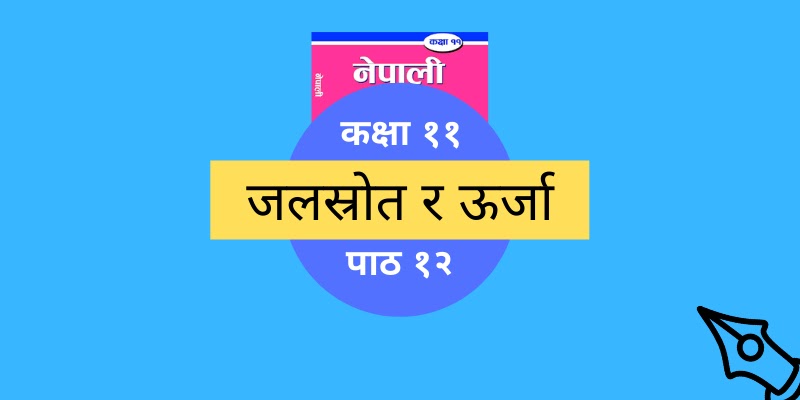
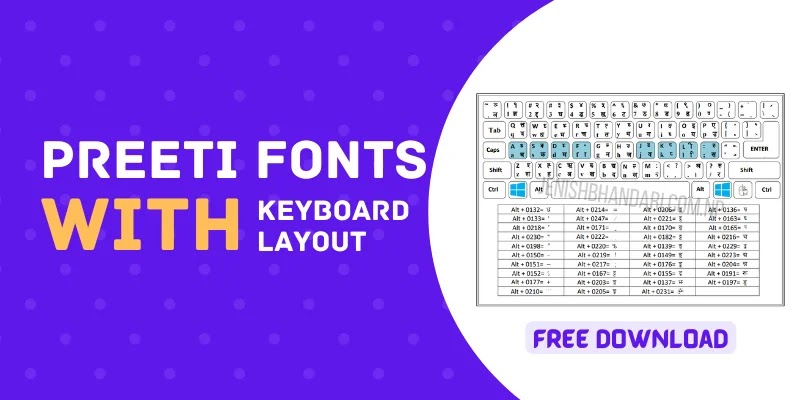
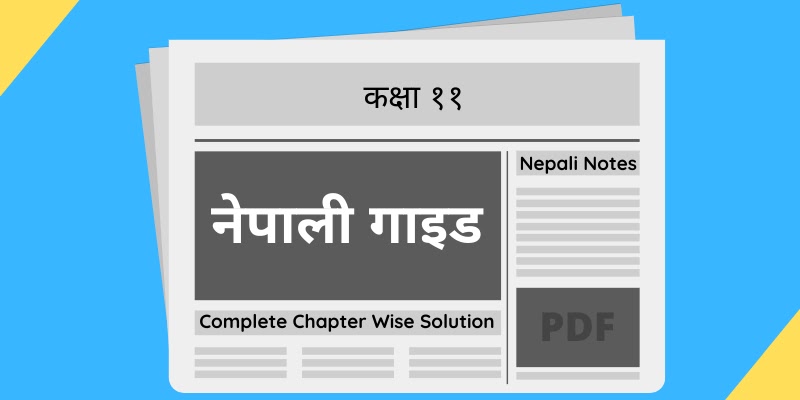


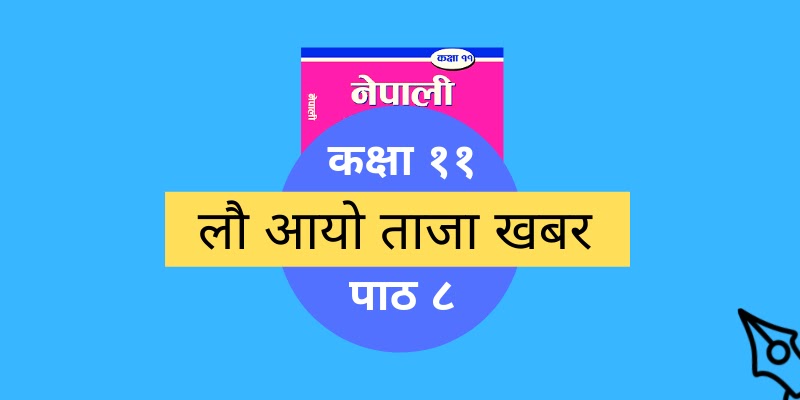
0 Comments